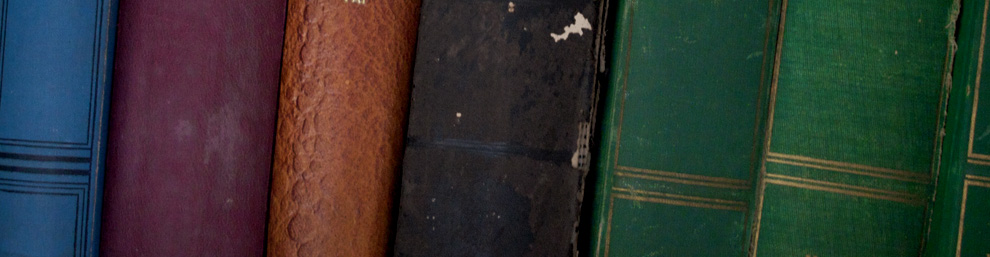Isn’t modern technology great? I remember in 1990 going to the public library to type my resume on an IBM Selectric typewriter. If I made a mistake I started over. It took a long time to type my resume. Today I open up a word processor, type it up. modify it to look pretty, and print it out on a laser printer. So much easier, of course now you’re expected to personalize your resume for each job. Maybe things aren’t better after all.
For creative spellers like me, we have spell checker, and even autocorrect which changes common typo to what they should have been. Or more specifically what it thinks they should have been. I’ve discovered that the iPad autocorrect has a sick sense of humor. There are dozens of websites dedicated to autocorrect failures. Autocorrect is a good reason to reread what you typed.
Now days I can run through my document looking for things with either a red or green squiggly underline to see if they need to be fixed. It is a great time saver all too often I’ve put in the wrong verb tense or wrong word. Of course, as a creative speller, Spellchecker all too often just gives up on me and has no idea what I met to type. Leaving me either no suggestions or nothing close to what I want. All too often I fall back on the thesaurus entering in a meaning I can spell then hopping to find the word I wanted.
My dog Tristan is a Bichon Frise. The spell checker in word wants to change it to Bacon Fries, which are good by the way, but they aren’t my dog. True he would love them as much as I would but if I started telling everyone his breed was a Bacon Fries, they would look at me like I was insane. So much for spell checker.
As a writer I make up names all the time. Spell checker marks all these wrong so did I make a typo or did I get it right? One easy option is to “right click” on what I want the spelling to be and select “add to dictionary” this adds my made up word to my custom dictionary. However, now it’s always there even if I don’t want it. I use Microsoft Word which allows for the creation of custom dictionaries. I create a custom dictionary for each world or book. In word click on the flag in the upper left corner. Next at the bottom of the drop down menu click the “Word Options” button. In the new window click “proofing” on the left then the “Custom Dictionary” button. Now on the right click the “New” button DON’T change the location Microsoft Word needs it to be there but give it a name that makes sense i.e. the book name. Then click OK. Now you have created the new dictionary which really is nothing more than a list of words. Sadly I can’t just start “right clicking” to add words to my new dictionary. I need to manually add them. The way to do this is to make sure my new dictionary is selected then on the right click “Edit Word List” top right. This will bring up a new window where I can type in each word clicking “add” to add the word to the list, I can also delete any mistakes or words I decide to change latter. I can even go in and change the words saved in the “Custom” dictionary Word uses by default. Once you’ve added the words you want click “OK” to close this window. Don’t worry you can always come back and add new words latter if needed. Now you are back to the list of dictionaries before leaving this page notice the check box to the left of each dictionary. This allows the dictionaries to be on or off as needed. For instance, when working on a book in the Kavilion series I turn on the “Kavilion” custom dictionary when I’m done I turn it off. Finally click on “OK” to close out of each window and save the changes you have made. That’s it nice and easy I have just removed all the red squiggles from under words I meant to type that way without needlessly filling up the default custom dictionary. I personally keep a excel spread sheet of names for each book. It allows me to keep the spelling and add a brief description so I don’t get confused on who’s who. I can then send this to my editor so they have a list of all the names.
Now with that done you can go back throw your document looking for all the squiggles fixing them as you go. DON’T make the mistake of thinking you’re done. Once you’ve fixed the obvious errors go back and look for the hidden ones. Mistakes not caught by spell checker or the grammar checker. Don’t just silently read through it in your mind read it aloud you will be surprised how much more you catch when you take the time to read it aloud. Do I catch every mistake? No of course not that’s why I need an editor badly.