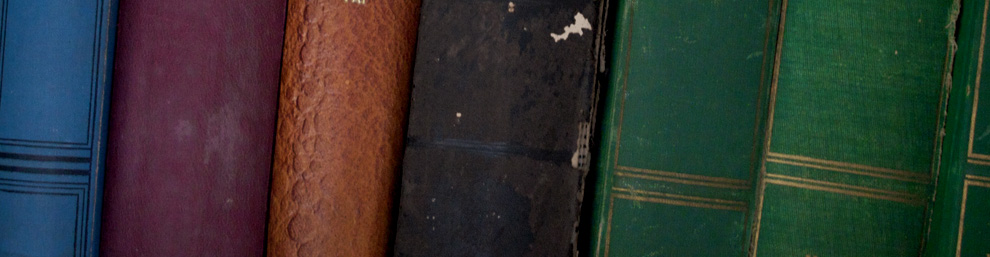I’ve been thinking. I know that is a dangerous thing especially for a writer.
With the high profile cases over the last few years where the prosecution has brought in computer forensic to show how the accused use the internet to search for ways to commit the crime and get away with it. Even worse lately with the NSA spying on all of us looking for the use of key words. While Google is turning over our search history and Facebook is giving them access to our posts.
What must the NSA be thinking about some of us writers?
Let’s say I am working on a book where they assassinate a head of state, of course my head of state is fictitious but I want it to be as real as possible. I might do Google searches of assassinations from the past or ways to assassinate a nations leaders. I might look at ways to get out of a city even if it’s been closed off or the protection a leader might have. How about ways to get around the ever present video cameras? We’ve all seen on NCSI how they use cameras to track villains. I might even look at how a head of state might enter the UN in New York. Buildings a sniper could use, even finding out about sniper rifles, etc.
If I wright about a terrorist group setting off a dirty bomb in New York. I might research wind patterns ways to affect the largest number of people. How to conceal the bomb, how to get it into the US even how to build one. They could poison a city’s water supply. What would I use to slowly kill the largest number of people before they figure it out.
All these could trigger the NSA search and before I know it the Feds are breaking down my door to have a little talk with me I’ll never get my first book done because I’ll be rutting away in some cell with no one knowing my whereabouts. For all I know this post might be all it takes to get my locked away for life plus ten years.
It’s not as bad with fantasy, I doubt elves, dwarfs, etc would be much of a trigger though maybe it is some kind of code I don’t know about. Science Fiction could get one in trouble.
Maybe the CIA did have Tom Clancy killed because of his internet search history. They were afraight he might fly a jet into the capital building and kill everyone.