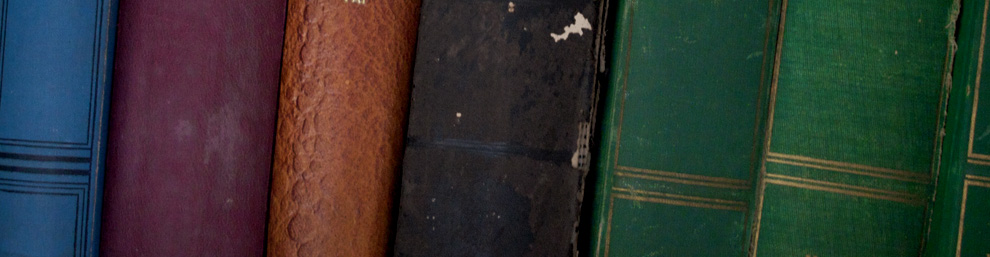This last week Tom, my oldest friend and co-conspirator in All Things DOS, suffered a hard drive failure on his main computer. Luckily for him he didn’t lose his data, we were able to swap out his drive and using a USB 2.0 to SATA/IDE adaptor copy his files from his old drive to his new one. All was not lost. However all too often that is not the case. As a computer tech I don’t know how many times I had to tell a customer that his valuable data was lost and there was nothing we could do to save it. Even when we could we charged $70 an hour with a two hour minimum to copy your files. The sad thing is that by taking a few simple steps you can insure that your data is protected.
I’ve talked before about backing up vital records. After this week’s fun and games I felt it was time to bring it up again. Unlike just a few short years ago, the costs of storage devices have come down to the point that there is no excuse not to have a good backup plan in place. I use several tools to help me insure my data is safe.
I have a free account on DropBox. I have this linked to my iPad, desktop computer, laptop computer, and even my wife’s gamming computer. Every time I update or add a file to my DropBox directory It is updated not only on the cloud but to every device connected to my DropBox account. One update is saved to the cloud and three other devices without me having to do anything. Currently I have four gigabytes of free on-line storage. Not a ton but plenty for my needs. I store my books, photos from my iPad, website files, and other important files in my DropBox directory.
Speaking of website files All Things DOS maintains over 200 gigabytes of files much more than I can store on DropBox. I currently have a one terabyte external storage device I use to keep backups of that and other valuable “large” data collections.
Last week I ordered a 512 gigabyte thumb drive which I will start backing up my files too. This thumb drive will fit in my fire proof box where I keep all my valuable paper documents. I’m not rich I can’t afford an off-site storage facility not even a safety deposit box. Hopefully in the event of a fire or other disaster my box will protect my valuable files.
It is important to remember that for this to be useful it must be current. My most valuable files are constantly updated to my DropBox storage; however each time I add to my other large data collections it is important to update my back up files as well. The plan here is to keep both my external drive and my new thumb drive current incase my computer crashes. My hope is I never need it. My goal is to not tempt fate.