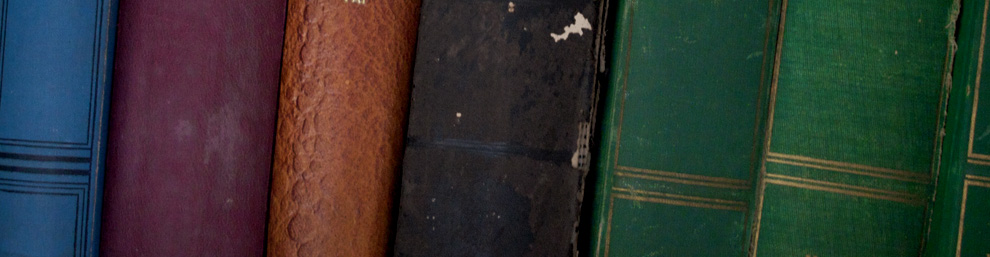This tip is taken from, Las Vegas Preparedness, one of Ed’s other sites
Part of any emergency preparedness plan must include backup of vita records and data. For a family that could include passports, birth certificate marriage licenses, family photos, etc. For a business important financial records, customer records, suppliers, etc. For the home we recommend a fireproof lock box, something portable that can be grabbed in the event of an evacuation. A safe deposit box is also a great choice, I just like the ability to have personal control and being able to take it with me, this must be maintained at a secure off site location. A back up that is destroyed along with the business is of no value.
Today our world is digital. Everything from personal photos, to accounting and other vital records are kept on our computers. A family’s loss of vacation photos may seem devastating but they will survive, statistics show that the loss of business records is devastating, most businesses involved in a disaster never reopen, and many that do fail within a year, the difference between those that survive and those that done is the maintenance of offsite backups. Las Vegas Preparedness Recommends the following data back up plan. First make copies of all you software license documents and secure them in an offsite location. Some place where they are readily available 24/7. Additionally either maintains the original back up media or a copy at the same location. With the price of external storage so low our recommendation is to use external hard drives one for each day of the week plus four weekly, and three monthly for a total of 12 devices. This way if one fails not everything is lost. Next back up your data using the following schedule 1.Daily perform a sequential back up of all data that has changed, keep five sets, one for each day of the week. This allows the rebuilding of anything that has changed in the last few days, we recommend that these backup are maintained on separate media. 2.Ever week make a full backup of all financial, and customer records as well as all other documents. Maintain four sets/ this is a back up of all records and data that could be changed but does not include the programs themselves or the operating system. Just the data files it’s smaller and faster. 3.Monthly do a full system back up of everything including all program files and the operating system this will take time, but don’t be tempted to start it and leave a lot of good it would be if something happened that night. Keep at least three full backups.
All backups should be maintained off site with the copies of the install media and license information. There are several great backup utilities available Las Vegas Preparedness isn’t going to recommend any one. Instead talk to the people you buy you equipment from see what they recommend. This way they are more likely to be able to support what you are using and answer any questions you may have.
If the business has multiple computers have a network professional configure the system to use roaming profiles, so all data is stored in one central location not on each computer. It is easier to back up one location than several and if a user computer fails, the files are not lost they can log into the network from any computer and see all their files.
Lastly spend the money to hire a professional to set up your network and backup. Don’t be tempted to save money and hire an expert off Craigslist our out of the local paper. As a professional I have fixed hundreds of computers after an expert has worked on the. You get what you pay for. I once had someone comment about how they were surprised how fast their network backup ran. Turned out they were making blank backups, the expert never specified anything to back up so the software ran created a file and it was done. Good thing we checked on it before they needed it. Always hire a professional from a license company that guarantees their work.Back Up Vital Records